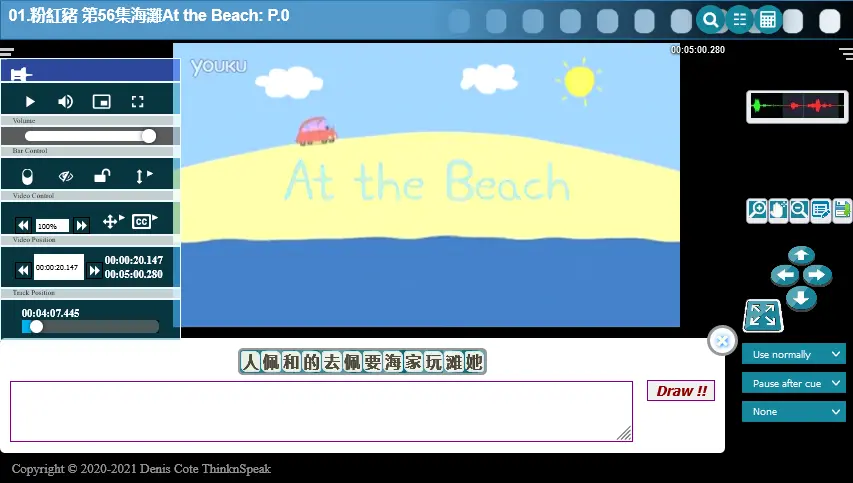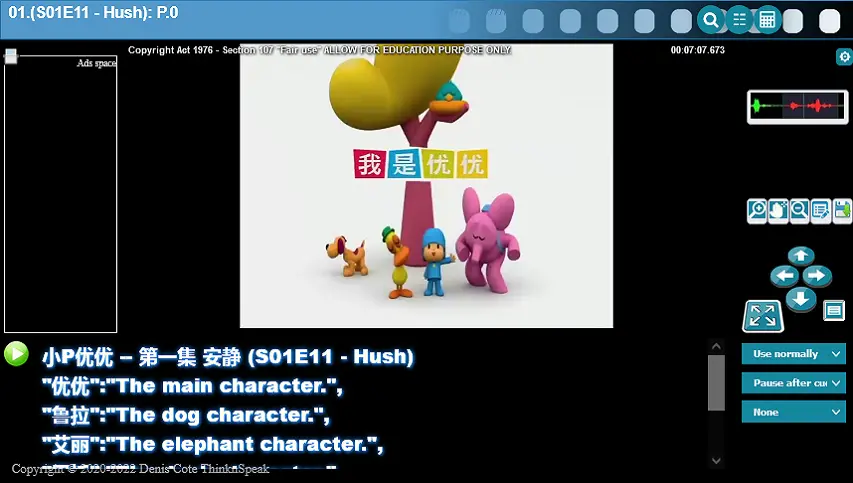How to Study Chinese using a waveform
Why Using My App to learn Chinese
Are you ashamed of your Chinese learning progress ? Like I am.
You want to talk with Chinese people but you don't how to put a sentence together.
Well. You're in luck. I made this App especially for this reason.
Learning a language do not need repetition. It demands experiences, And as far as Chinese goes. A lot.
The best way to get experience is with video and TV. And of-course, trial and error with people. I cannot give you the latter. But I can help you with Video and TV.
Let's see what I have prepare for you today:
Today's Feature The Waveform
I made a video on YouTube that shows how to use this feature. Here the article. It is manly the same except for a few corrections.
The Waveform allows you to see what you are listening to.

1- Controlling the listening Speed
So, you want something that is more like a natural voice. That you can clearly ear the pronunciation.

Setting the Waveform
There is a zoom button hidden in the top left corner of the Waveform. Those buttons show up only when the mouse hover it.
There is also a scale for the amplitude.


Setting the Segment
if you do not remember the optional keys do not worry as there is a and
There is a zoom button hidden in the top left corner of the Waveform. Those buttons show up only when the mouse hover it.
When you click the mouse with no key it's just to select the position to play.
The other ones are strictly for Edition. I'm not going elaborate on those. I'm going to do that in a later video, when it comes to create your own lessons.
*You also have the Mouse state Helpers. These replace the shift and control keys. It toggle between two state on or off.
It's particularly useful when using a phone or a pad.
Now you're ready to use the mouse and the waveform more effectively.
Waveform help

Mouse State Helpers

Mouse State Off

Mouse State On
As a bonus
* You can also change the voice as well as pitch and speed.

Play mode from the Waveform
Help me
Most important for me is your comment.
Here's something refreshing. Others don't do that.
Bad comment, I do not mind. I strive the most on bad comments.
Especially, if they have point.
I have a lot more lessons and stuff, coming up.
I might be poor but I'm rich in ideas.
Please, all you have to do is register. You don't have to use your real name or anything else.
But you do need an Email so I can verify you are not a bot.
Does it help?
*If you appreciate my work, please consider donating.
Waveform Play segment and Stop

Waveform Play segment Loop

Waveform Play Continue

Select box Play mode